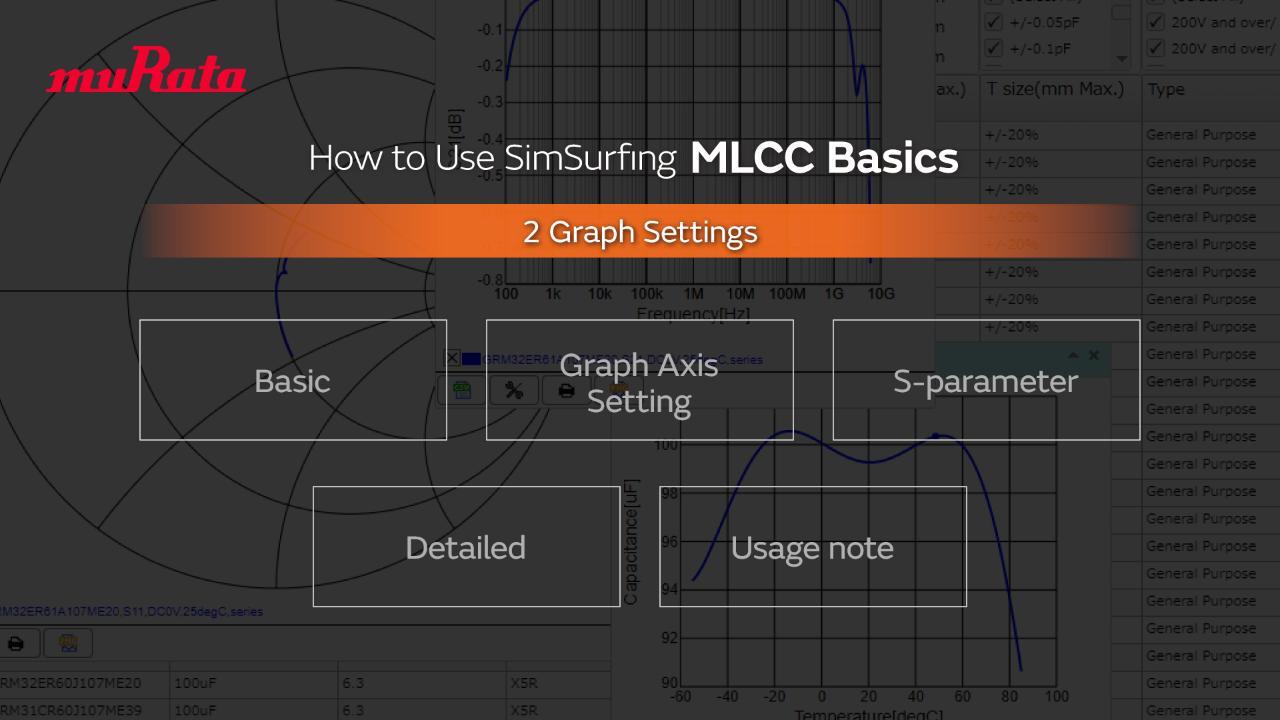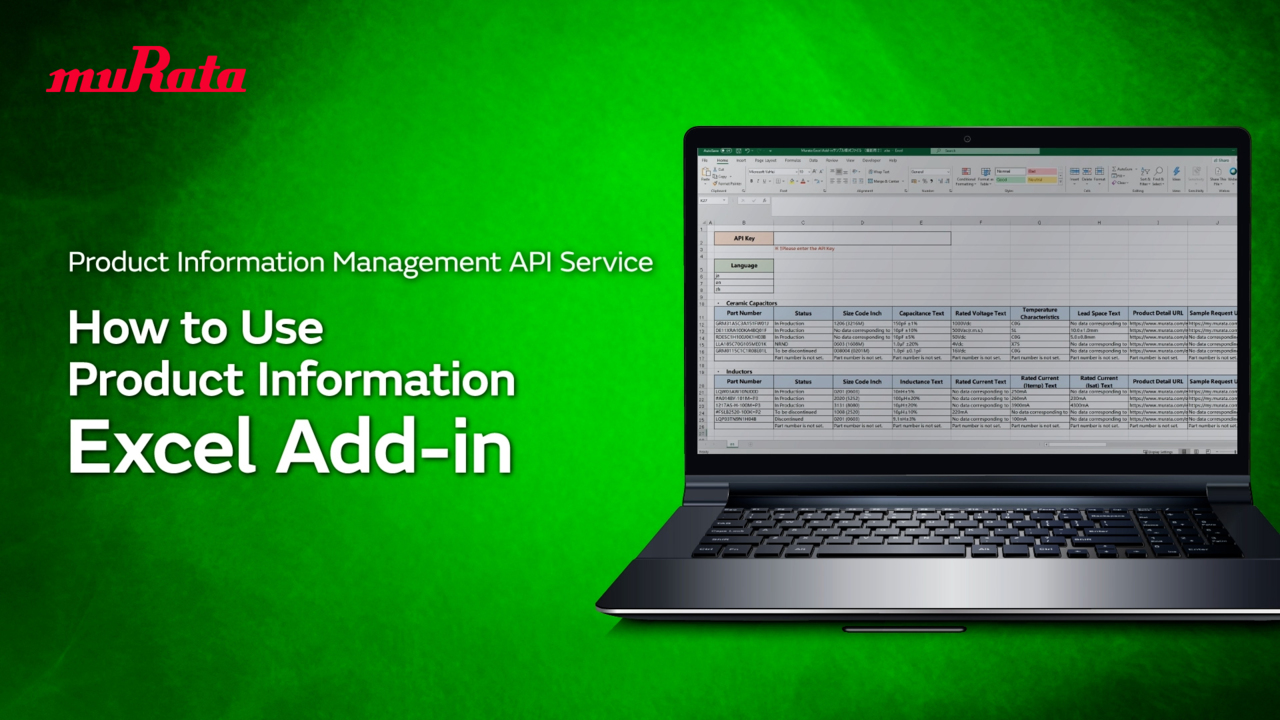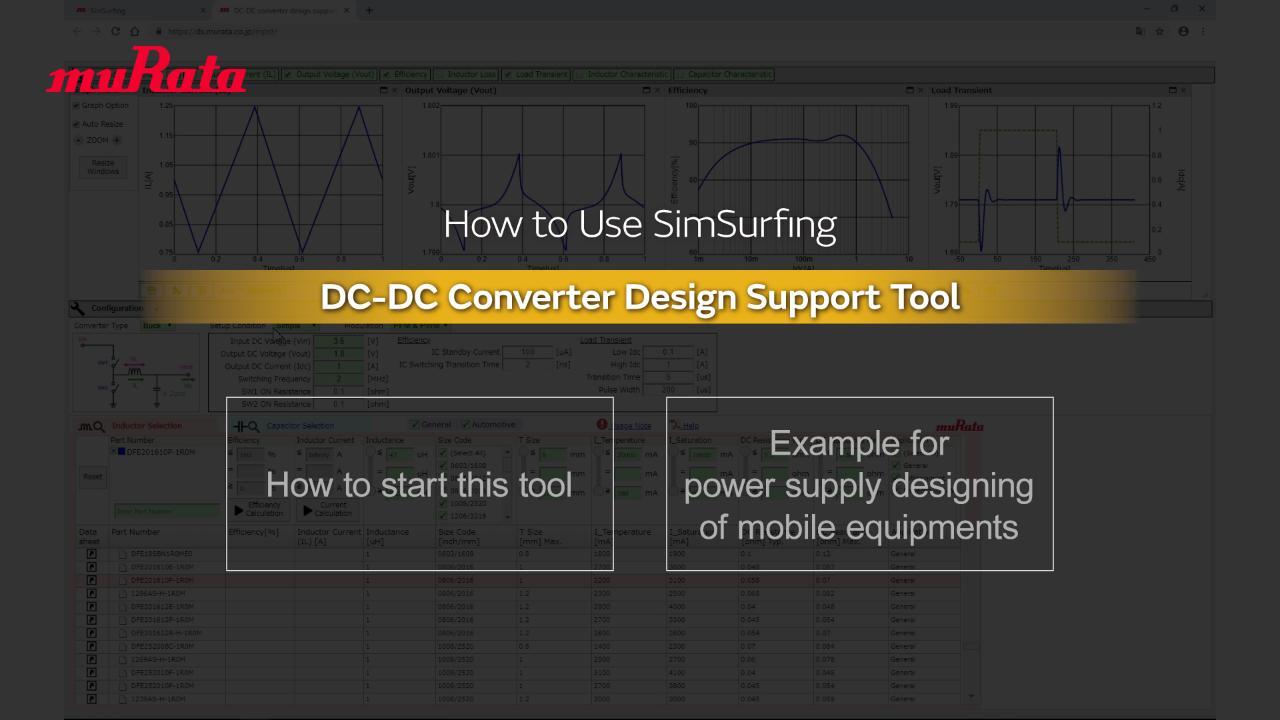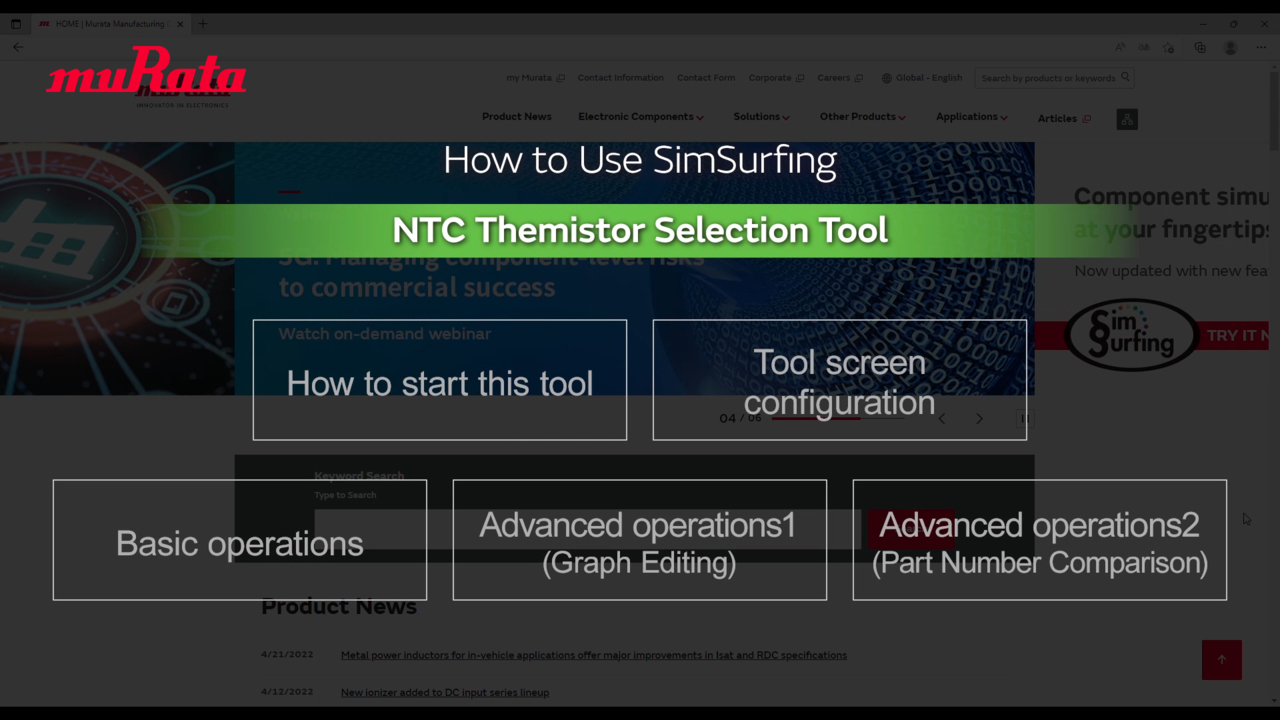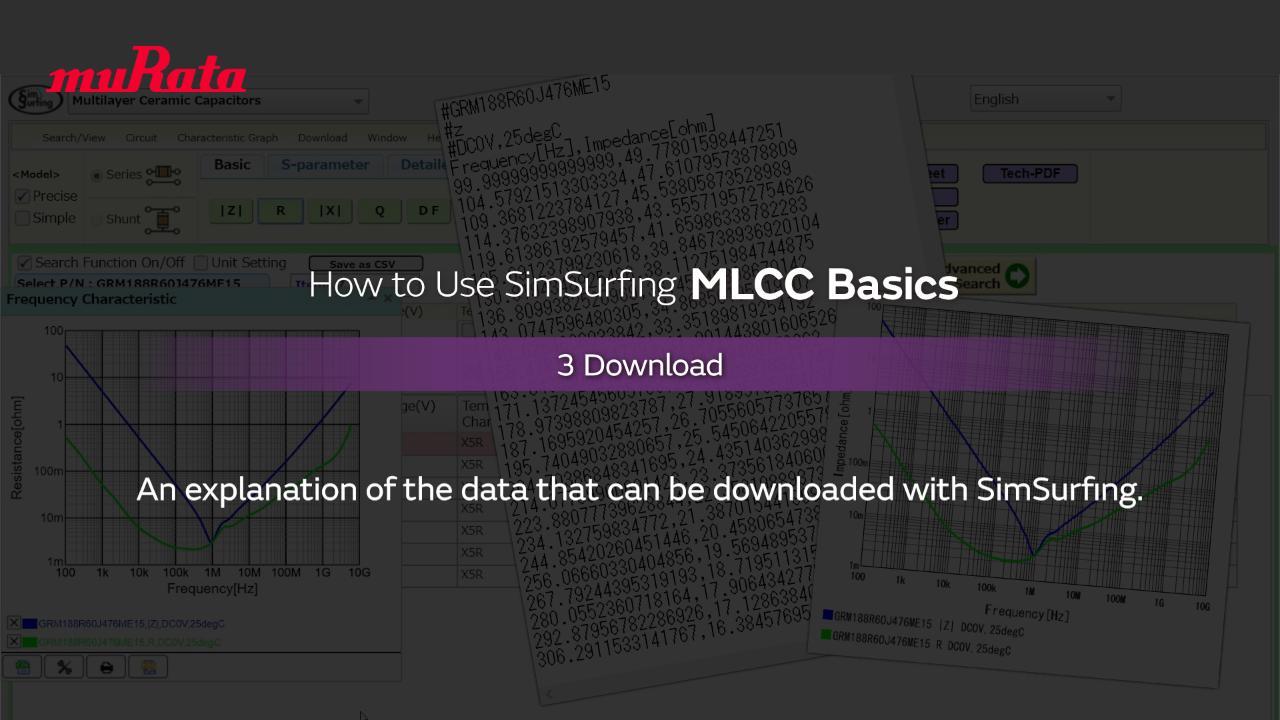How to Use SimSurfing Bias-T Inductor Design Support Tool
4:03
Here is a brief explanation of the procedure on how to use the Bias-T Inductor Design Support Tool to automatically select PoC bias-T inductors that meet the Criteria and arrange the selection results.
Related Videos
In Web service
-
Play video MLCC (Mutilayer Ceramic Capacitors) Basics 2 [Graph Settings]
MLCC (Mutilayer Ceramic Capacitors) Basics 2 [Graph Settings]
This video shows the functions of graph drawing and usage note.
2:40
-
Play video Product Information Management API Service : Product Information Excel Add-in
Product Information Management API Service : Product Information Excel Add-in
We introduce the procedure for using Excel functions on Excel to obtain the latest information on Murata’s products, including product status, specifications and data.
6:08
-
Play video How to Use SimSurfing DC-DC Converter Design Support Tool
How to Use SimSurfing DC-DC Converter Design Support Tool
Here is a brief explanation of the procedure on how to select the optimal power inductors to satisfy the operating conditions of a DC-DC converter via our DC-DC converter design support tool.
1:53
-
Play video How to Use SimSurfing NTC Thermistor Selection Tool
How to Use SimSurfing NTC Thermistor Selection Tool
This video explains typical simulation features and precautions for use.
3:20
-
Play video MLCC (Mutilayer Ceramic Capacitors) Basics 3 [Download]
MLCC (Mutilayer Ceramic Capacitors) Basics 3 [Download]
This video shows an explanation of the data that can be downloaded with SimSurfing.
0:35
-
Play video Design support software SimSurfing
Design support software SimSurfing
SimSurfing is a free website design tool which provides information and data for selecting electronic components. SimSurfing has three attractions. 1. Draw graphs by simple operation 2. Provides highly accurate data 3. Substantial search functions
2:19